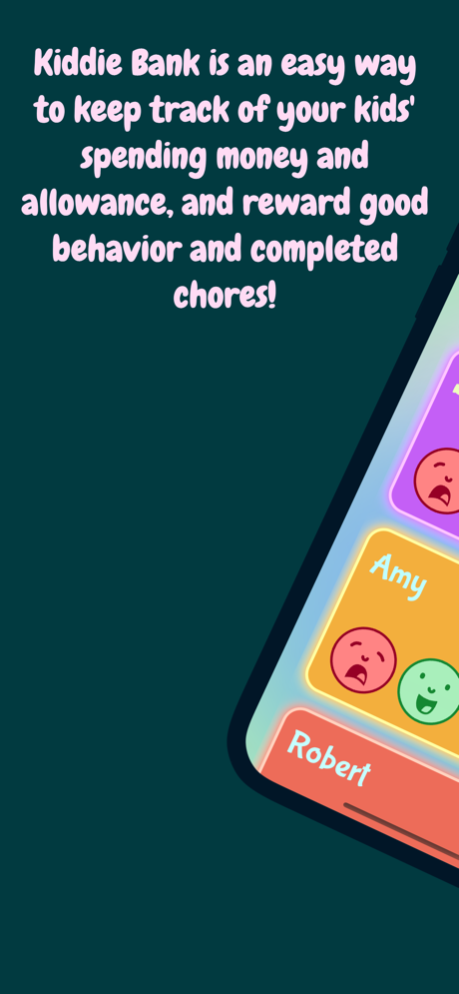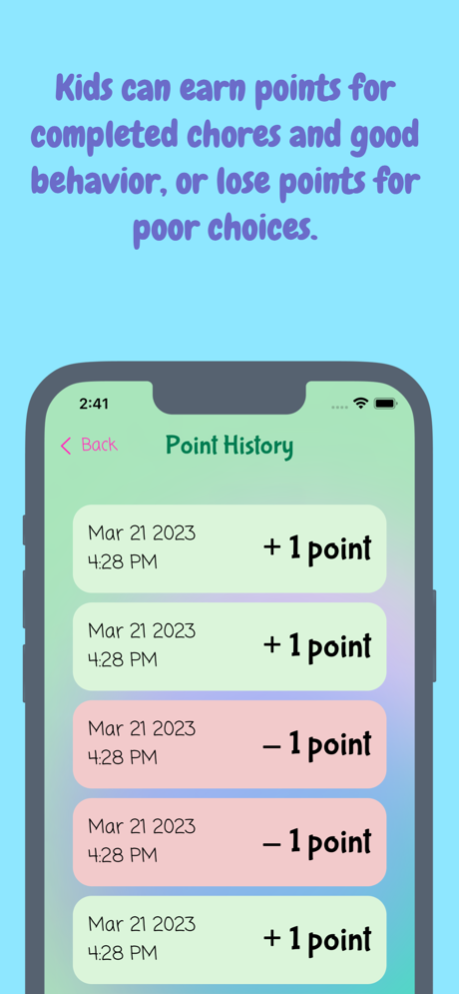Kiddie Bank 1.2
Continue to app
Paid Version
Publisher Description
Incentivize your kids while building sound money habits!
Welcome to Kiddie Bank, the app designed for parents to effortlessly juggle their little ones' pocket money. Keep track of that birthday cash from Grandma, lemonade stand earnings, and more!
You can teach your little ones the value of saving while incentivizing good behavior through a reward points system. Kiddie Bank allows parents to easily track monetary gifts and also reward good behavior with points that are worth money. Kids can lose points for poor choices, too.
Kiddie Bank encourages children to learn about saving and spending while reinforcing positive habits. Your kids’ points balance will sync effortlessly across any parents' or caregivers’ phones. With seamless syncing capabilities, all parents and caregivers stay in the loop, ensuring consistency in managing their child's financial education.
Every penny saved and point earned shapes your child's future and fosters responsible financial habits!
Even though this app is incredibly simple, it may encounter issues. If that is the case, don't hesitate to reach out to let us know about any bugs (or feature requests :) ) using the question mark button in the menu bar.
Thanks for using Kiddie Bank!
Mar 19, 2024
Version 1.2
Version 1.2 adds the ability to label expenses and deposits. This was added at the request of a regular user, thanks for the tip! If anyone has other suggestions I can implement, please send me an email!
Also, added the ability to utilize Siri to add and remove points. Siri takes some time to recognize the new phrases, so be patient if it isn't working immediately after the app updates!
About Kiddie Bank
Kiddie Bank is a paid app for iOS published in the Kids list of apps, part of Education.
The company that develops Kiddie Bank is Nicholas Parrish. The latest version released by its developer is 1.2.
To install Kiddie Bank on your iOS device, just click the green Continue To App button above to start the installation process. The app is listed on our website since 2024-03-19 and was downloaded 5 times. We have already checked if the download link is safe, however for your own protection we recommend that you scan the downloaded app with your antivirus. Your antivirus may detect the Kiddie Bank as malware if the download link is broken.
How to install Kiddie Bank on your iOS device:
- Click on the Continue To App button on our website. This will redirect you to the App Store.
- Once the Kiddie Bank is shown in the iTunes listing of your iOS device, you can start its download and installation. Tap on the GET button to the right of the app to start downloading it.
- If you are not logged-in the iOS appstore app, you'll be prompted for your your Apple ID and/or password.
- After Kiddie Bank is downloaded, you'll see an INSTALL button to the right. Tap on it to start the actual installation of the iOS app.
- Once installation is finished you can tap on the OPEN button to start it. Its icon will also be added to your device home screen.